728x90
반응형
728x170
IP로 현재 지역을 조회 해야 하는 일이 생겨 찾아보게 되었습니다.
var getJSON = function(url, callback) {
var xhr = new XMLHttpRequest();
xhr.open('GET', url, true);
xhr.responseType = 'json';
xhr.onload = function() {
var status = xhr.status;
if (status === 200) {
callback(null, xhr.response);
} else {
callback(status, xhr.response);
}
};
xhr.send();
};이렇게 함수로 정의하고,
저 getJSON을 사용하는 방법은
getJSON('http://query.yahooapis.com/v1/public/yql?q=select%20%2a%20from%20yahoo.finance.quotes%20WHERE%20symbol%3D%27WRC%27&format=json&diagnostics=true&env=store://datatables.org/alltableswithkeys&callback',
function(err, data) {
if (err !== null) {
alert('Something went wrong: ' + err);
} else {
alert('Your query count: ' + data.query.count);
}
});이렇게 해주면 됩니다.
getJSON에 들어가는 URL은 GET하고 싶은 URL을 입력하면 되는데
제 경우
getJSON('https://extreme-ip-lookup.com/json',
function(err, data) {
if (err !== null) {
alert('Something went wrong: ' + err);
} else {
alert('Your query count: ' + data.countryCode);
}
});이렇게 해주었습니다.
data다음에 들어가는 부분은 Key값을 넣어주면 되는데
실제로 https://extreme-ip-lookup.com/json을 GET 하면 아래와 같은 값이 나오게 됩니다.
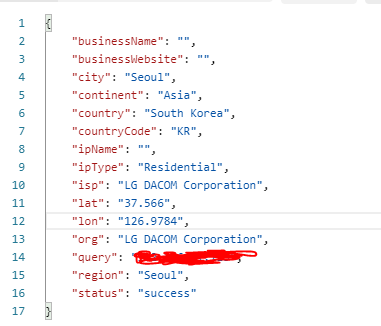
추가적으로fetch API를 사용하면 더 간단하게 조회 할 수 있습니다.
fetch('https://extreme-ip-lookup.com/json')
.then(res=>res.json())
.then(res=>console.log(res))
.catch(err=>console.error(err));
출처
https://stackoverflow.com/questions/12460378/how-to-get-json-from-url-in-javascript
728x90
반응형
그리드형
'프로그래밍(Web) > Javascript(TS,Node)' 카테고리의 다른 글
| [바미] JavaScript GMT 값만 뽑아오기. (0) | 2022.03.04 |
|---|---|
| [바미] 배열의 특정 요소만 맨 뒤 또는 맨 앞으로 옮기기 (0) | 2022.03.03 |
| [바미] JavaScript에 Highchart를 이용한 그래프 삽입 (0) | 2021.03.11 |
| [바미] Typescript jwt_로그인 구현하기. (0) | 2020.12.25 |
| [바미] TypeScript를 사용하여 실시간 채팅 앱 작성 (0) | 2020.12.25 |